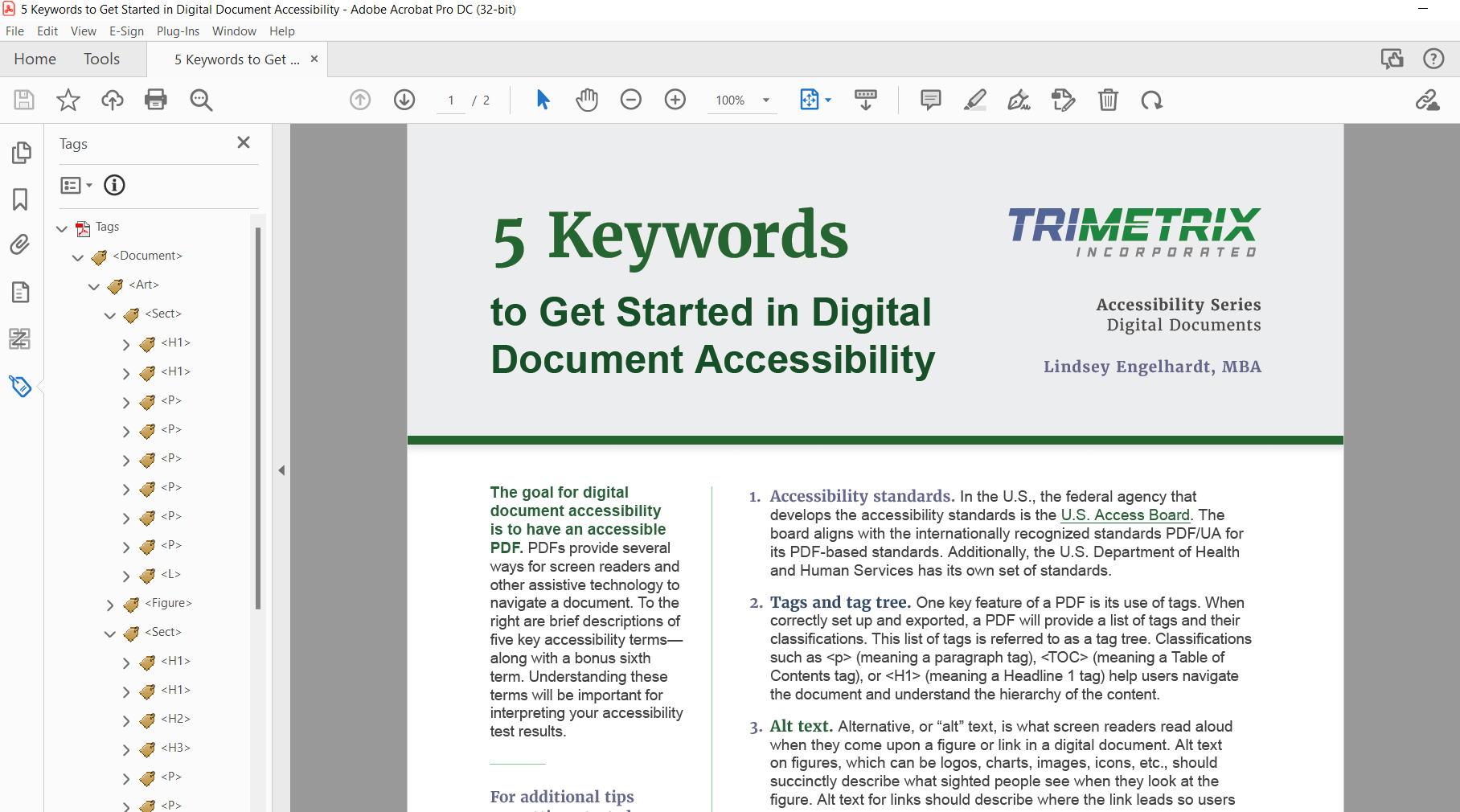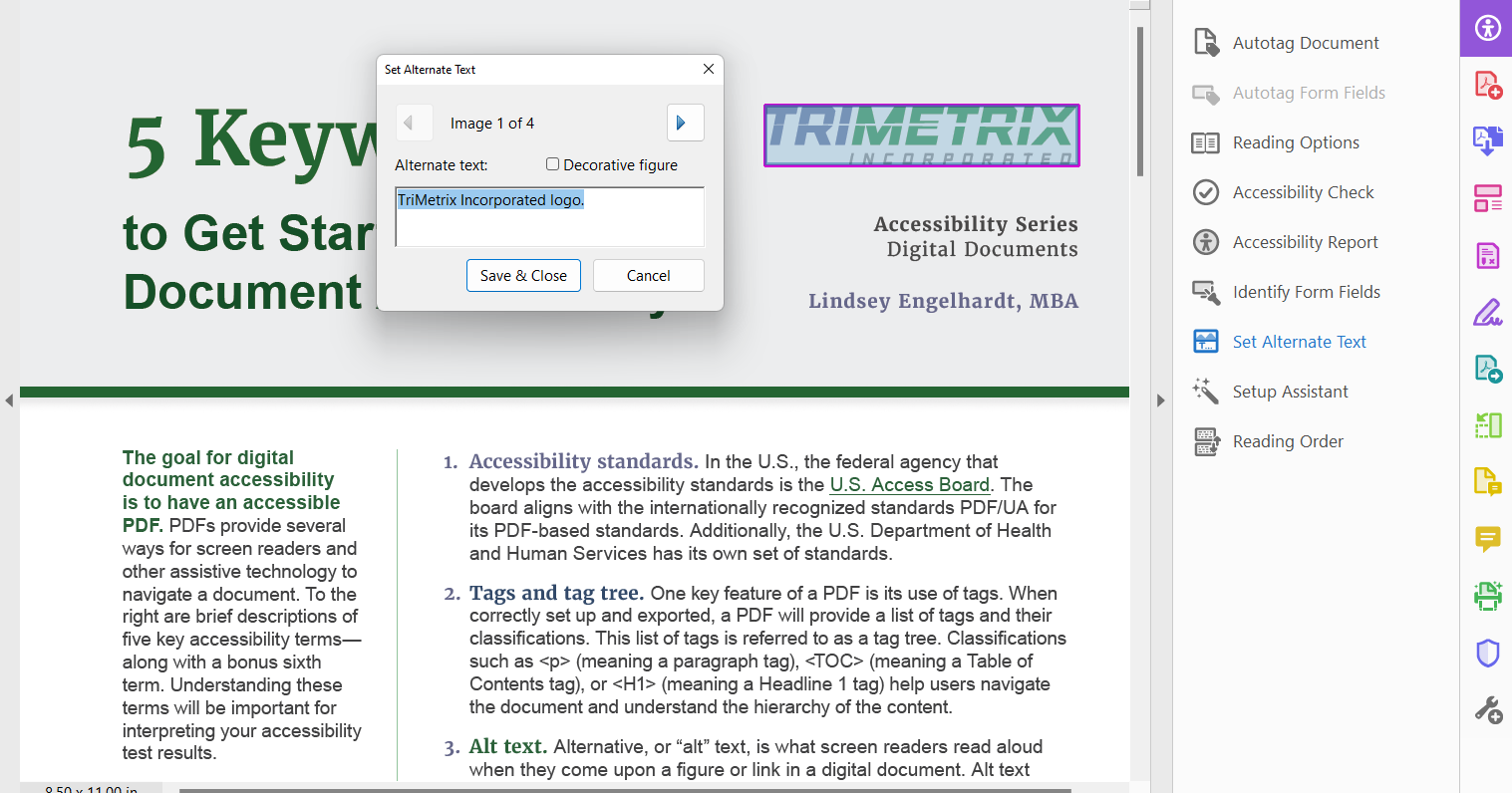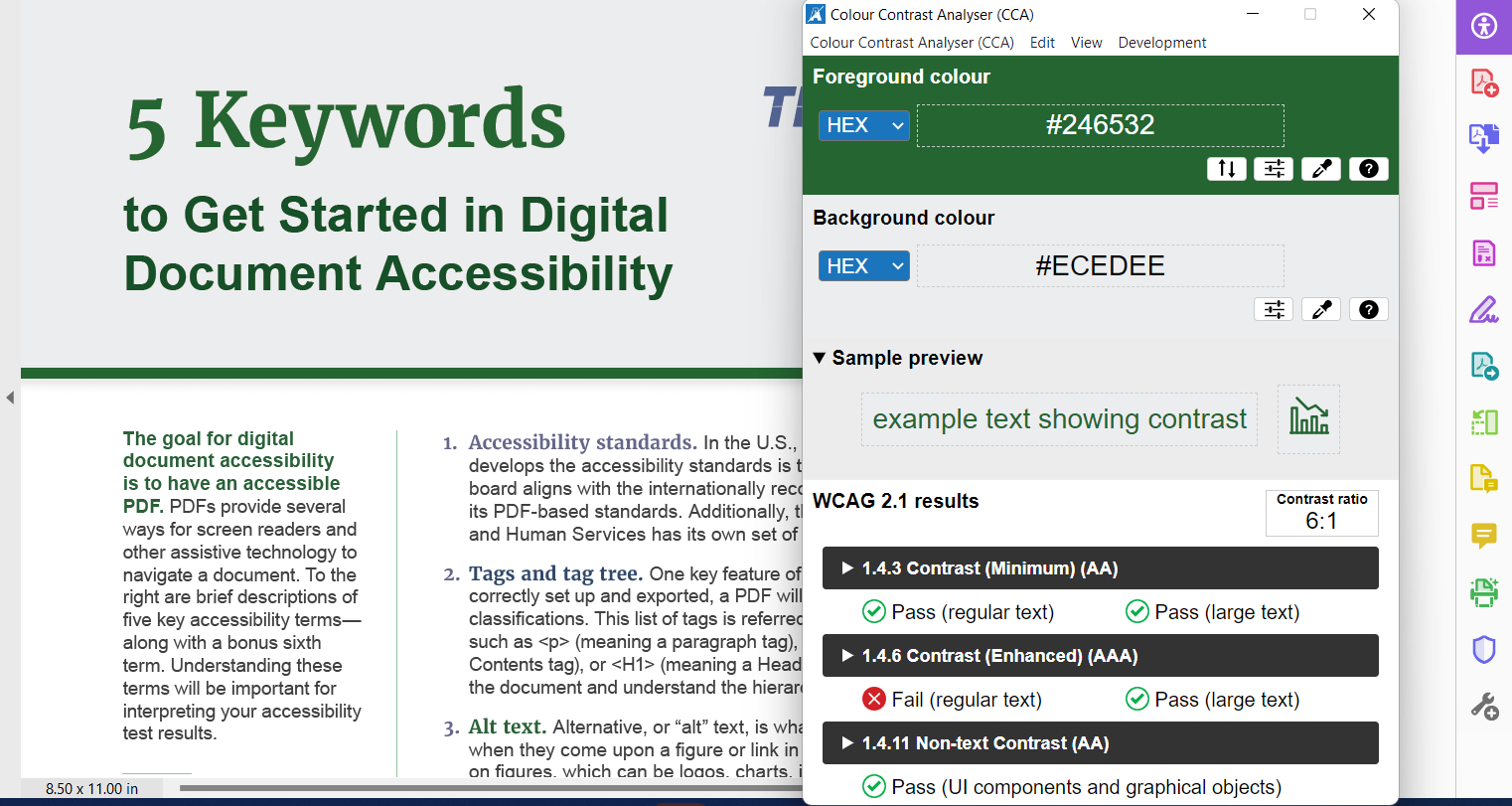ACCESSIBILITY SERIES
Editor’s note: Not only is making your content accessible the right thing to do, it’s also the law in many cases in the United States. For example, federal agencies are required to make their digital content accessible under Section 508 of the Rehabilitation Act of 1973 (Section 508). To support accessibility efforts, the Learning and Resource Center is creating a series on the topic, spanning from digital documents, websites, webinars, e-learning, and more. This article highlights a recent digital accessibility report from the Department of Justice (DOJ) and General Services Administration (GSA).
If it seems like accessibility is becoming a more prominent topic among government agencies, that’s because it is. Take the following timeline as an example:
- March 2022: DOJ publishes web accessibility guidance under the ADA.
- July 2022: DOJ announces movement on amending Title II of the ADA (the section dedicated to state and local governments) to include website accessibility standards.
- December 2022: President Biden signs the Consolidated Appropriations Act, which includes strengthening accessibility expectations for federal agencies.
- January 2023: The DOJ, along with the GSA, publishes the first report in 10 years on federal agencies’ digital accessibility efforts.
- March 2023: The Association for Children and Families (ACF) hosts the first federally sponsored National Convening on Building an Inclusive Human Services System at which accessibility was a primary focus.
The DOJ report, which is supposed to be biennial, was long anticipated and overdue. For those of us working in digital accessibility, the report confirmed what we already know — many federal agencies struggle to reach the accessibility expectations outlined in Section 508.
And it’s not just federal agencies that struggle with accessibility. According to UsableNet, litigation related to ADA-based cases soared to over 4,000 cases per year in 2021 and 2022. Private organizations are struggling, too.
So, if you’re a government agency (local, state, or federal) that is struggling to meet accessibility requirements, what are you to do? Where do you start?
First, just start! As the saying goes, don’t let the perfect be the enemy of the good. Any effort your agency takes toward accessibility is better than doing nothing. Putting off accessibility only hurts people in the populations you serve.
Takeaways from the Department of Justice’s 508 report
The best starting point is to get a general understanding of accessibility. To do that, let’s look at the DOJ’s 508 report and see where federal agencies have been successful with accessibility and where they struggle.
The DOJ’s 508 report can be viewed from two primary buckets: Digital documents and internet/intranet accessibility. Here are some highlights about these two areas from the report:
Digital document accessibility
The most accessible type of document you can provide your audience with is a PDF. You can, of course, provide Word or PowerPoint documents, but the accessibility features in those file types are not nearly as robust as PDFs. (Plus, you risk accidental edits from anyone viewing your document.)
So how do federal agencies stack up in respect to PDF accessibility, according to the DOJ’s 508 report?
Successes
- Conformance is possible: Unfortunately, we had to grasp at straws for this one. The main success we identified in the report is that 23% of agencies’ top 10 downloads were conformant from February 2017 to August 2022. That demonstrates that with some intentionality, accessible PDFs are well within reach for government agencies.
Struggles
- Standard conformance: To be 508-compliant, PDFs need to achieve a PDF/UA standard, as guided by the U.S. Access Board. There are many layers to the standard, such as properly including tags and alt text (shown in this post’s image gallery), identifying links, structuring tables, and using strong enough color contrast (also shown in this post’s image gallery). The DOJ report indicates that 68% of agencies’ top 10 downloads are nonconformant.
- Tags: Tags are what give the document structure, including heading levels, so users can easily navigate the document. Many agencies struggle with this foundational element of PDF accessibility. The report found that between February 2021 and August 2022, 57% of PDFs tested were not conformant. Of those nonconformant PDFs, 73% were untagged. This data point is especially shocking due to the ease with which tags can be built into PDFs. Without tags, those using assistive technology such as screen readers are in essence opening a document with blank pages.
To learn more key document accessibility terms, check out the post “5 Keywords to Get Started in Digital Document Accessibility.”
Internet and intranet accessibility
Based on guidance from the U.S. Access Board, website, mobile, and video accessibility is measured by a different set of standards, called WCAG, or Website Content Accessibility Guidelines.
Successes
- Internet conformance: Federal agencies self-reported that 90% of their internet pages are accessible. However, the report notes, “While not verified, anecdotal information indicates that the majority of reported test results come from automated testing, which only reflects a small portion (25-30%) of the standards.” Automation in accessibility is a tool — not the full solution.
- Accessibility statements: Most federal agencies (90%) have an accessibility statement on their government website. Additionally, most agencies (83%) list a contact person for accessibility inquiries.
Struggles
- Intranet conformance: Only 41% of agencies self-reported that their intranet pages (or internal agency webpages) are accessible. The report also highlights that several agencies are not testing their intranet pages.
Next steps you can take
The DOJ report provides a list of recommendations that federal agencies can take for next steps following an “assess, educate, implement, and measure” approach. The recommendations include putting together plans for your agency to address accessibility, such as establishing processes for measuring your efforts and educating staff annually on accessibility standards and practices.
If all of this sounds overwhelming to you, we’re here to help. Our centralized team includes accessibility experts, designers, and developers. We assist government agencies (and private organizations) with building accessibility into your digital communications so you can avoid costly fixes at the end of the project. While tempting, putting off accessibility until the end of your project will end up taking longer — costing your agency more money and creating unnecessary headaches.
Not sure how to get started meeting the accessibility requirements of Section 508 or the Americans with Disabilities Act (ADA)? Contact us out to learn more about how we can support your organization in your efforts to provide equitable digital access to people with disabilities.
About the Authoring Team
This resource was written by Learning and Resource Center (LRC) staffer Lindsey Engelhardt with support from fellow team members.
TriMetrix’s LRC is a centralized team of designers and developers who specialize in accessibility. We work with subject matter experts to make content and messaging come alive for audiences through print and digital content and innovative learning solutions.