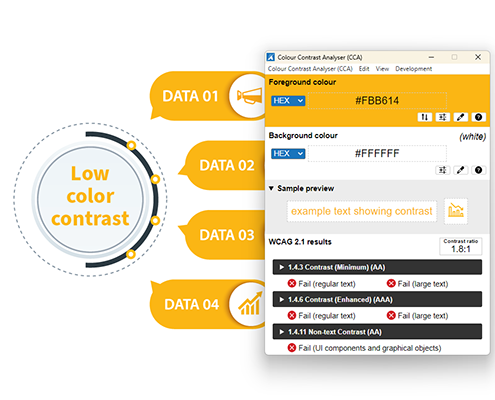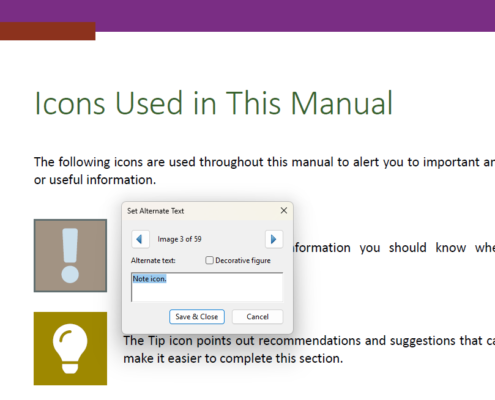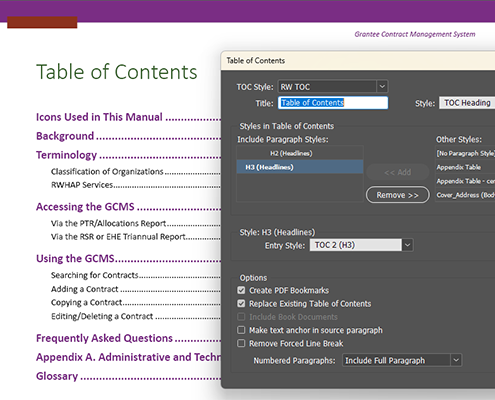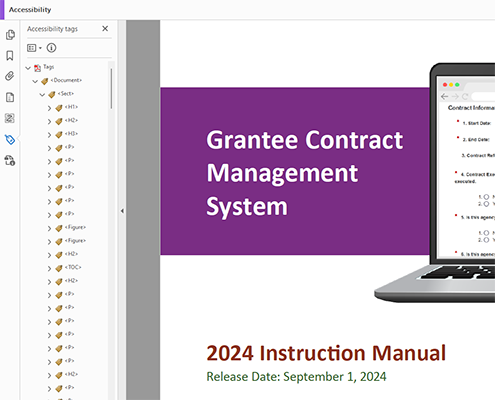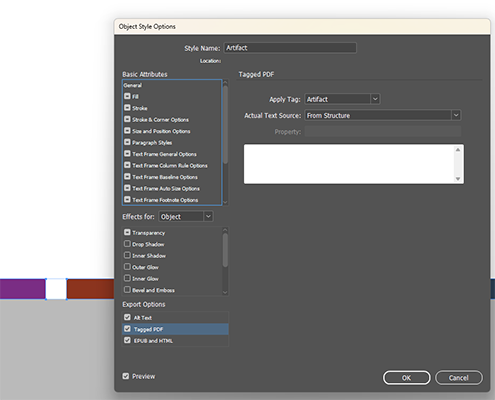ACCESSIBILITY SERIES
Introduction
Did you know that a few simple steps when creating documents could save your agency time and money when it comes to making documents accessible?
At the Center of Excellence for Learning Resources and Communication (LRC), we regularly receive completed digital documents from government agencies and are asked to provide an estimate on time needed for us to do an accessibility review. Often these documents are said to be accessible, but with a quick look under the hood we can see they are not. Sometimes tags are missing. Sometimes the same alternative text is used for every image in the document. Sometimes the color contrast ratio on important parts of the document, like headlines or charts, is low, making the content difficult to read.
These are high-level accessibility issues, things we spot without even running automated or manual accessibility checks—which of course we always do for our clients. We’re able to remediate, or fix, these finalized documents after the fact, but it’s time consuming and expensive. Wouldn’t it be so much better if the problems didn’t exist in the first place?
Enter a key player on your team: your graphic designer. Each of the high-level accessibility issues mentioned above are problems your designer may be inadvertently adding into your documents. Designers don’t have to be accessibility experts to make a huge difference in the accessibility of your agency’s digital content; they just need a basic understanding of what it means to “design with accessibility in mind.” Accessibility remediation can and should still be done by an accessibility expert who knows the ins and outs of PDF/UA, WCAG, and Section 508 compliance.
Here are a few things your designers can do to design with accessibility in mind:
Accessibility Keywords
You may come across some new words and phrases when you’re just getting started in accessibility. We’ve added bold formatting in this article to call attention to some of those terms. Check out this resource for definitions of the terms—and then bookmark it for easy reference as you get rolling on your accessibility journey.